Enjoy social media, but not sure how to use it to augment your training programs? Here are a few suggestions.
Introduce yourself
Are you speaking to a new group or organization? When you send your notice about training, add your professional social media accounts (such as LinkedIn, Twitter, or your blog) to your email signature. People can easily learn more about you and your work if they choose. It’s subtle but easy to do.
You can also post content relevant to your upcoming training. Why not try to engage learners before you even meet them? Mention or tag the organization if you’re sure they’d welcome that.
Or share a resource online that applies to an upcoming training. If participants do check you out on social media, they’ll see content relevant to them. Others will see that you do training on a similar topic.

Encourage sharing during training
People are typically excited and enthusiastic recipients of their DiSC® profiles. You can encourage your training participants to use their own social media accounts to share their new knowledge. Encourage them to write something about their DiSC styles, share a photo of their dot placement, or offer an insight gained during training. (You might restrict this type of activity to a break period or after training if you don’t want people using their phones while you talk.)
- Suggest that they use the #EverythingDiSC, #DiscProfile, #TheFiveBehaviors, or other hashtag.
- Provide your Twitter, Instagram, or other account username so they can mention you, too.
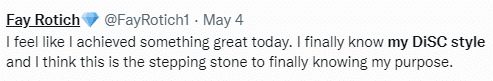
Some organizations have internal social media channels, too, that participants could post to. Participants should abide by whatever rules govern those sites.
Say thanks
Go to your favorite social channels and thank the organization you just trained and say how much you enjoyed working with them. Share an insight you gained because of their participation. Ask them how they would prefer to be identified online (by Twitter handle, department name, organization’s name, generic description, etc.).

Continue participant learning
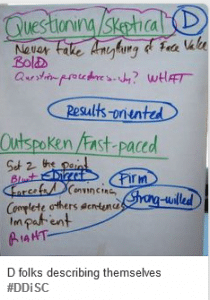 Document the group’s flip charts, shared whiteboards, or other creations. Let them know that you will be sharing these photos on your social media account. They don’t have to be high-quality photos for them to be meaningful to your learners and others. (You might want to let participants know that they can request that you don’t share certain photos.)
Document the group’s flip charts, shared whiteboards, or other creations. Let them know that you will be sharing these photos on your social media account. They don’t have to be high-quality photos for them to be meaningful to your learners and others. (You might want to let participants know that they can request that you don’t share certain photos.)
Post an answer to a question brought up during training or provide additional details. There are probably others who will appreciate the answer, too.
Here’s an example posted to Instagram showing how the Everything DiSC Manual addresses the difference between Everything DiSC and the MBTI.
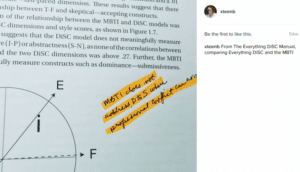
Poll the group. Ask about snack preferences so you know what to provide at the next session, or ask a question related to the training you provided earlier. Gauge the knowledge level of the topic you’re about to introduce. Or use it as part of an icebreaker exercise.
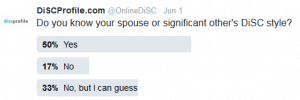
Capture a video if you’re facilitating training online. It might be your introduction to Everything DiSC® or may be a recap. It might show a team completing an exercise via a whiteboard. Or you can record an entire webinar and offer it later, as long as you aren’t violating any copyrights in the process.
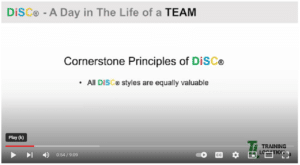
Post reminders. Remind participants to share their Workplace Style Guides. Ask if your participants are sharing their styles with new team members. Remind them to return to their Everything DiSC on Catalyst account, if they have one.
Give them something extra. Share a link to a new article or another resource, or provide a style-related tip.


In other words, give learners a reason to follow you and continue their learning.
More social media tools become available to trainers all the time and using them can keep both the trainer and participants engaged and learning. Learn where your audience hangs out on social and engage with them there. Be yourself, don’t worry too much about the quality of any photos you take, and have fun.

